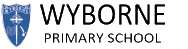COVID-19 Home Learning
Wyborne Primary and Nursery School is committed to providing high quality provision to all children, both on and off site.
Expectations
– All children whether attending school or learning remotely will continue to engage in their education through direct contact teaching or through Home Learning.
– Parents/ Carers will support their children to the best of their ability within the limits of individual circumstances.
– Teachers will plan and upload detailed lessons for children that are self-isolating, shielding or learning from home. These are uploaded to Weduc, the school’s communication system, daily, according to our Remote Learning Policy.
– Children will follow the same curriculum remotely as those we do in school. However, some remote lessons will be adapted where necessary.
- The school have facilitated, and will continue to facilitate, families with devices and/or Wi-Fi codes to those that are struggling to access our remote learning. The school’s IT manager supports families with access to this remote learning.

Communicating with the school
Communication with the school will be primarily via email. If there are curriculum-based questions that you would like to bring to the teacher’s attention, please use their email address.
If the question/information is non-curricular i.e. absence or appointments, then please use office@wyborne.greenwich.sch.uk.
Please be aware that the volume of emails has risen dramatically and be patient with teachers/staff. They will respond as soon as is possible and convenient. Please be aware of teacher’s workload and allow them time away from their emails and classes. Therefore, do not expect emails answered after 4pm each day, and not before 9am each morning.
When teaching children remotely we will:
• Ensure assignments will be set so that pupils have meaningful and ambitious work each day in Maths, and English and access to activities to support the wider curriculum.
• Plan a programme that is of equivalent length to the core teaching pupils would receive in school, ideally including daily contact with teachers through Weduc, Microsoft Teams and email communication.
• Provide Years 1-6 children with a Maths and English activity each day as well as one other subject (RE, Topic, Science etc).
• Provide EYFS and KS1 a daily phonics activity.
• Provide EYFS children with a minimum of three activities each day.
Minimum expectations:
– EYFS, less than 3 hours average.
– KS1, 3 hours average.
– KS2, 4 hours average.
• Provide a mix of live ‘virtual’ teaching (Microsoft Teams and Zoom) and pre-recorded video (Bandicam) to accompany power point lesson inputs as well as providing accompanying work expectations. Reference to Websites support learning in order to support and enhance tasks set.
• Adjust the pace, difficulty or challenge of what is taught in response to questions or assessments, including, where necessary, revising material or simplifying explanations to ensure pupils’ understanding.
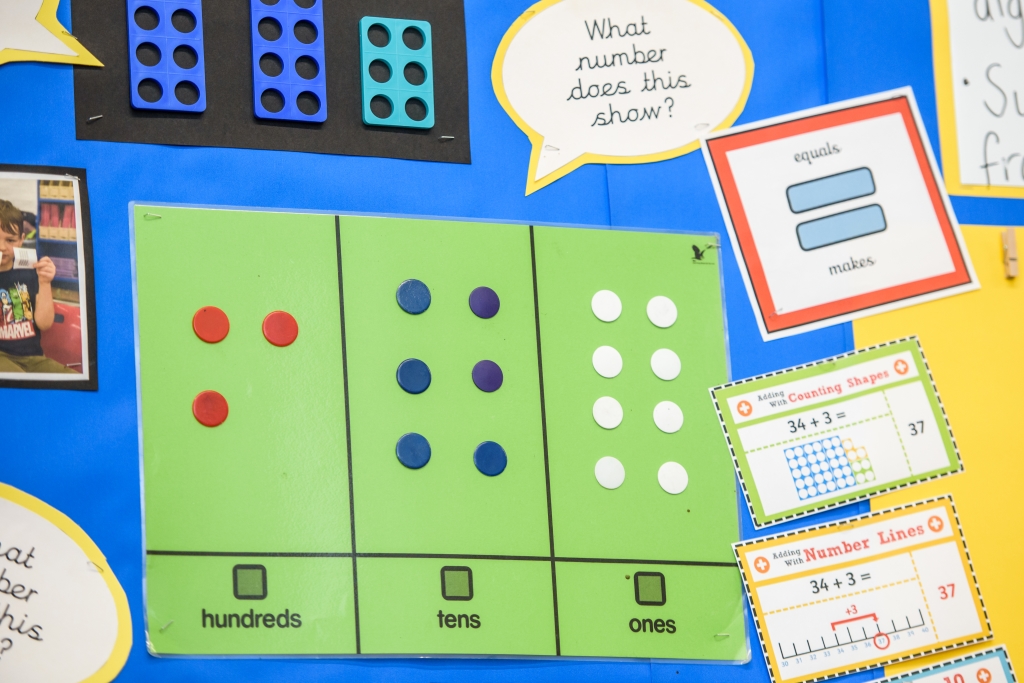
Monitoring Engagement and Assessment
• Teachers and Senior Leaders monitor engagement and work submission on a regular basis. Teachers and Senior Leaders will act accordingly to ensure and promote active engagement by contacting families directly.
• Assessment/Feedback – all teachers provide weekly live feedback sessions via Zoom or Teams to discuss task completion and common misconceptions. KS2 have interactive live lessons via Teams provide the opportunity for immediate live feedback during lessons or in extended sessions for groups or individuals.
• Assessment of the children attending school provides teachers with a control group for class assessment and future planning.
• With reference to pupils with particular needs, the Inclusion Manager ensures targets on EHC plans are met and, in some cases, modified or adapted with parent/carers. Our Inclusion Manager is in regular contact with our pupils on the SEN register and their families.
• The pastoral team regularly supports vulnerable families and the discussion about Home Learning forms an integral part of conversations.
Protocols using Microsoft Teams
The default setting is for children and teachers to have access to “comment”. We will be talking to children about the appropriate use of comment and reminding them that any inappropriate content/messaging will be screenshotted and passed to the Headteacher where the school’s behaviour policy will be followed, and children / parents contacted.
Please click here to have a look at our Home Learning Policy or on our Policies page for further clarification of our Home Learning offer.
Useful Links: